Run Open Contacts on a portable drive
Open Contacts is small and green enough to run on a memory stick, USB memory flash drives, or other forms of external storages. Open Contacts is portable.
All you need to do is to copy the program files of Open Contacts from PC to a folder in your memory stick or flash drive.
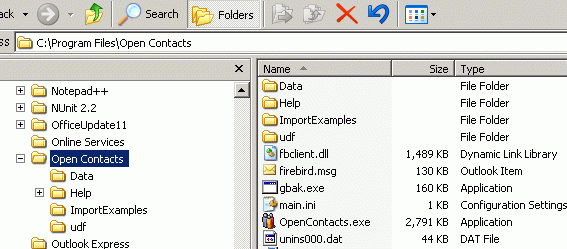
By default, your address book data is stored in "default.gdb" inside folder Data. So you can run Open Contacts right after copying the files over to the memory stick.
![]()
![]()
![]()
Open Contact will by default look at folder Data if the file path of the database file is not defined in the INI file (Configuration Settings) "main.ini". Please make sure the value of field Database contains no absolute file path.
[General]
...
Database=mydata.GDB
DemoDatabase=demo.gdb
DisableCOM=1
When you plug the memory stick to different computers, the drive letter assigned to the memory stick may vary on one from another. Without assigning absolute file path, Open Contacts will always look at folder Data regardless of the drive letter assigned to the memory stick.
By default, Open Contacts will provide COM interfaces for other applications such as Google Desktop Open Contacts Plug-in to call. However, you might not want to pollute the Windows Registry of the host computer, so it is better to tell Open Contacts not to publish COM interfaces in advance. To do so, make sure in the INI file "DisableCOM=1".
To find out more about portable applications, please visit www.portableapps.com. In particular, Open Contact can interact well with Portable Thunderbird.